|


from the MGT Website Archives:
Responsibility of KreW Leads in DesignShop® Events:
Electronic Production Lead
Jolynn Steffan
from an e-mail received 01/18/1997
(published 01/31/1997)
Editor's Note: for more information on KreW leads,
see this article. Although MG Taylor has maintained
documentations from events on computer for 15 years or so now, the most
common means of distributing this information has been on paper. The client
usually received a copy of the documentation on disk but participants
rarely had general access to this version for a number of mostly technological
reasons. Over the past year clients have been asking for and capable of
receiving the documentation from DesignShop events in electronic form.
A complete documentation may be 80MB or more in size when all photographs,
scanned images and original graphics are included. The position of Electronic
Production Lead was conceived with this new demand in mind. In addition,
a new documentation process, relying on database software, made the Journal
more dynamic in its electronic version than in its print version.
There was one other reason for creating the position.
DesignShop KreWs are getting larger and more inexperienced as events become
bigger and new members are being brought into the network. In such an
atmosphere, it's easy for files to be mislabeled and misplaced. One individual
could have the responsibility of making sure that all of the electronic
files are maintained on the server in a logical order.
General Information (from Frances Gillard)
This lead position will be especially important for the Filemaker documentation
process. We have never had an official electronic production person; in
the past the role has been distributed over several individuals or assumed
by someone on an ad-hoc basis. I believe our process now demands it. As
the documentation and graphics teams feed you final versions of work,
check it for editing and consistency as you compile the electronic Journal
real-time. I expect a majority of your time to be spent pulling this together
as the event progresses, so we can hopefully avoid a stressful crunch
doing this after the event is over.
While the Physical Production Lead will be maintaining the physical (mostly
paper) archives of the event, the week's work will also need to be maintained
just as accurately electronically. You should setup your 'banker's box'
on the computer with appropriate and consistently named folders. This
electronic Banker's Box should mirror the physical one as closely as possible.
Devise a naming convention and relay this information to all KreW members
so we can avoid a mish-mash of oddball folders and improperly located
documents. Post this information somewhere for everyone to easily reference
as needed (on the wall, the computer, or in the event folder somewhere
maybe). You may even want to designate a folder on the computer where
KreW members may place their completed work ready for your review, and
a folder for your final work. Make backups of files several times a day
to avoid possible loss of the original.
Coordinate with Documentation
and Writing teams to ensure all
the 'extras' such as the introduction, table of contents, participant
list, appendix, etc. are completed before the end of the DesignShop event.
If we decide we want to include KreW profiles, coordinate that BEFORE
everyone is too tired to write one. You should also coordinate with the
Video Lead to ensure profile photos are taken if needed.
Also coordinate with the Video Lead to ensure that the computers and
cameras are synchronized to time code properly each day for the Filemaker
documentation process to work properly.
Post DesignShop event addendum from Jolynn Steffan
Thank you to everyone who made the Systems Integration DesignShop event
a fantastic week for me. I am so thankful that Frances (and all of you)
trusted me enough to take on this new role of Electronic Production Lead.
I hope that the niche I have carved will serve other individuals and DesignShop
events well. I hope that these suggestions, in addition to the expectations
that Frances has already established, will help to guide the fortunate
Knowledge Worker who assumes this challenge.
I think the role of Electronic Production Lead can be summed up in one
key phrase: "bringing it all together." This person must be
very familiar with FileMaker Pro 3.0 and must have definite editing, proofreading,
and consistency skills.
The first responsibility is to have the layout of the database prepared
so that the documentation team can work freely in it. The layout also
includes adding the participant names (alphabetically by first name),
team names, and module names in the appropriate places in the database.
The headers and footers should be accurate and all of the information
should be filed into four folders--day one, day two, day three, and journal
extras (such as introduction and appendix).
The Electronic Production Lead should coordinate with the graphics and
writing teams so that they know where and how their information is to
be saved.
The Lead will edit the text (which can even be done while the report
out is occurring!), pull in assignments and graphics, determine subheadings,
complete the introductory information, and compile the appendix information.
Regarding the role and interaction with other roles...
Video
- Synchronize the time code from the video with date and time information
on the computers that will be used for documentation and editing; coordinate
with the Video Lead to accomplish this.
Writing
- Coordinate with the writing team for assignments, module titles, and
official start/finish times.
Physical Production
- Communicate the information that you obtain regarding module titles
and start/finish times to the physical production lead. The physical
production lead will also come to you in the event that they need an
Infolog number assigned
to a radiant wall copy,
break-out group wall copy, etc.
Graphics
- Create folders within each "day" for the graphics team.
For each module there should be a file for original scans (970107.083014.tl)
and one for final version, clean scans (970107.083013.fv) that are ready
to be pulled into the journal. [Note that file naming conventions
mentioned in this article are Apple Macintosh specific and make use
of multiple "." in a single file name. If you are working
with PC's you will have to devise a different system.]
Documentation
- You will depend upon these people, so be their cheerleader! Your work
can "officially" begin when they hand over a full day of documentation,
so set a deadline for the time that each day must be completely turned
over to you.
- Check on the work of the documentation team either as it is occurring
or when a report out is finished. If you see that a documentor is having
difficulty or that the summary just isn't making any sense, talk with
them or the documentation lead before that individual steps up to take
on another report out.
Some tips that make it easier to take on this role...
- Have the layout relatively "perfect" by the end of day one
so that when you copy that database for days two and three, there won't
be needless tinkering later in the week.
- To make life simpler, spend some time with the documentation lead
and documentation team at the beginning of the event to set the standards
for keywords and summary. It may be helpful to go through strange spellings
(i.e., "knOwhere," "DesignShop"), acronyms (i.e.,
ASE, PE, PI, SAP), or terms of art used by the participants. This will
make documentation a little less confusing and your editing process
a little easier.
- Paste the assignments into the database as soon as possible. If the
assignments are too long to print in one record, add new records and
cut the assignment into smaller pieces.
- If the group is doing a Take-A-Panel® Exercise, add a record for
each panel (70 participants, 70 blank graphic records!) so that they
have been placed in the database at the appropriate time. Yes, they
can be added later if you choose, but it is much easier to have the
Infolog numbers automatically generated with the correct time and date,
than to generate 70 records and be forced to change the Infolog numbers
later by hand.
- DO NOT MAKE THE INFOLOG FIELD EDITABLE UNTIL YOU HAVE IT IN YOUR FINAL
DAY ONE/TWO/THREE DATABASE!!! (This one is important if you haven't
guessed that already.) The process of making the Infolog field editable
is necessary for the Electronic Production Lead in the event that he/she
needs to add records for assignments/graphics/summary, etc. HOWEVER,
you are the only one that has a handle on the entire database, so avoid
allowing others into the final day. Time rules in this database system
and therefore the Infolog number (which captures the time) is extremely
significant. Be careful with it!
- Don't place too many graphics in any of the folders until the text
has been completed. Graphics tend to slow down the database and it becomes
frustrating to flip between records.
In Conclusion
There are so many little pieces that people don't think about when they
think of a Journal: "Did you remember the wall copy for Module IV?
What should we do with the tiles that weren't reported? Remember when
that group wanted a wall copy done from their small break-out group? Does
that go in the Journal? Where should the music log be placed? Are we doing
KreW profiles? Did you remember to add that Infolog number that I needed
in Module VII?" It is difficult for the Documentation or the Graphics
team to maintain their responsibilities and keep all of these extra pieces
in mind. This is your job--to work with the other teams and Leads to keep
these little pieces in order and to insure that they find a place in the
Journal.
Hope this piece will help others who find themselves as the Electronic
Documentation Lead. I hope to get a chance to do some hands-on training
at the next DesignShop events! See you then!
 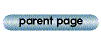
copyright © 1997, MG Taylor Corporation.
All rights reserved
copyrights,
terms and conditions
19970131212302.web.bsc
|

